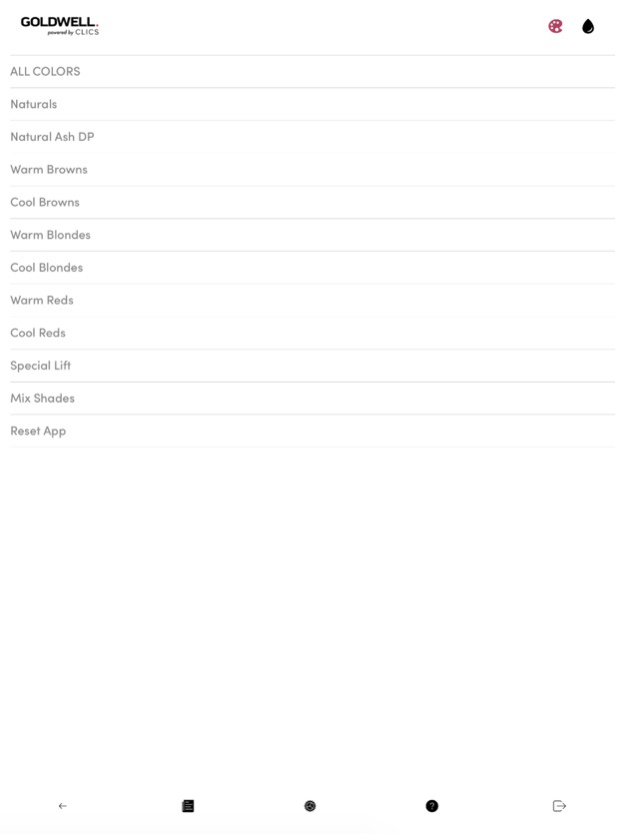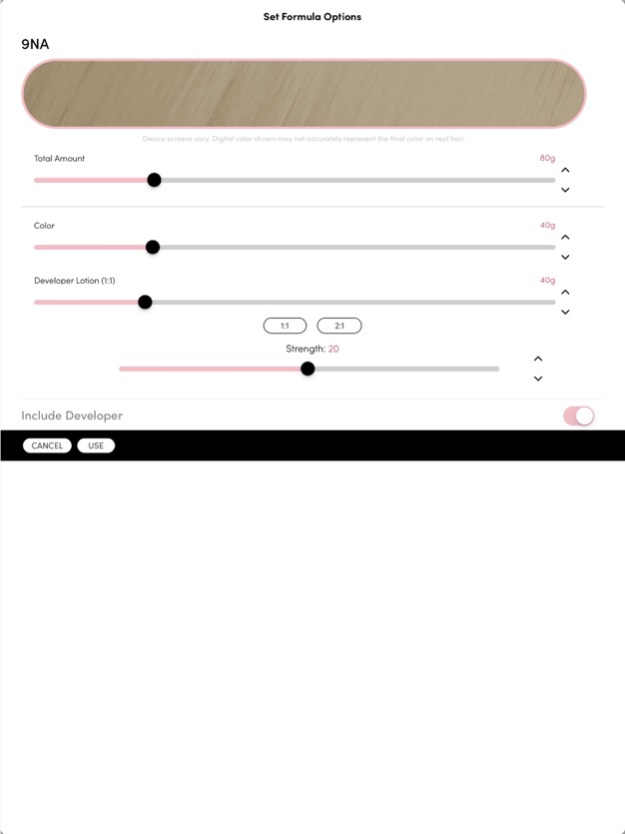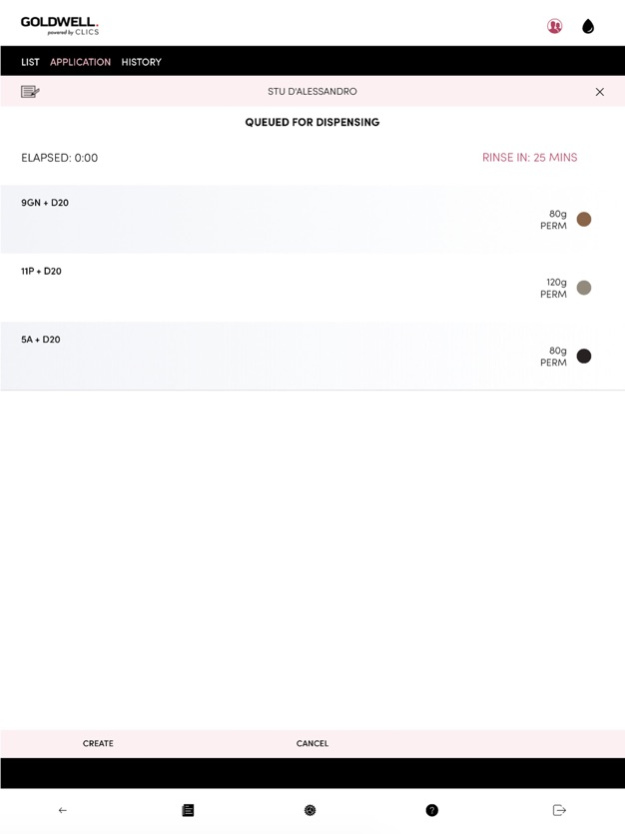Goldwell powered by CLICS 3.4.28
Free Version
Publisher Description
Goldwell powered by CLICS® is a system where artistry and innovation meet.
The Goldwell powered by CLICS™ app allows hair stylists to access their salon's CLICS Dispensers to create any shade of color with the touch of a button, expanding their creativity and productivity.
This precision system takes all of the guesswork out of color formulation, allowing measuring, mixing and dispensing to be done with ease. There's no waste, no mess, and no mistakes.
It’s visionary hair color, for artists like you!
In order to use the Goldwell powered by CLICS system, a stylist must be invited by their salon and set up a CLICS login. If you work in more than one CLICS-enhanced Goldwell salons you can easily switch between your salons using the sign-out icon.
Apr 11, 2024
Version 3.4.28
This release improves client load performance for larger salons. Corrects default developer when including Special Lift colors. Other enhancements and bug fixes.
About Goldwell powered by CLICS
Goldwell powered by CLICS is a free app for iOS published in the Food & Drink list of apps, part of Home & Hobby.
The company that develops Goldwell powered by CLICS is CLICS, LLC. The latest version released by its developer is 3.4.28.
To install Goldwell powered by CLICS on your iOS device, just click the green Continue To App button above to start the installation process. The app is listed on our website since 2024-04-11 and was downloaded 0 times. We have already checked if the download link is safe, however for your own protection we recommend that you scan the downloaded app with your antivirus. Your antivirus may detect the Goldwell powered by CLICS as malware if the download link is broken.
How to install Goldwell powered by CLICS on your iOS device:
- Click on the Continue To App button on our website. This will redirect you to the App Store.
- Once the Goldwell powered by CLICS is shown in the iTunes listing of your iOS device, you can start its download and installation. Tap on the GET button to the right of the app to start downloading it.
- If you are not logged-in the iOS appstore app, you'll be prompted for your your Apple ID and/or password.
- After Goldwell powered by CLICS is downloaded, you'll see an INSTALL button to the right. Tap on it to start the actual installation of the iOS app.
- Once installation is finished you can tap on the OPEN button to start it. Its icon will also be added to your device home screen.